|
|
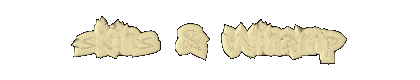
A SKIN, IT IS WHAT?
In data processing, a skin allows to change or still to personalize the appearance of a software as for example Internet Explorer, Power DVD and … Winamp.
WINAMP, IT IS WHAT?
It is the freeware the most spread to listen of the music on your microcomputer. That they are files .ogg, .wav, .mp3, audio CD, mods etc. …
All the skins of this site work perfectly with the Winamp's version 2. There is a version 3 but this one is " heavier " and does not seem to delight the users. Proof, version 2 continues to evolve because the version 2.91 is available since April, 2003. Then an advice, uninstall the version 3 and install in the place the version 2. Furthermore, this last one can also read videos.
HOW TO GET ITSELF WINAMP ?
You can go on the following sites : www.winamp.com
There is not it or quite at least, if you already have Winamp, the simple fact of click one of the skins of this site, entails the load then the installation of the file .wsz directly in the Winamp's good repertoire
(that is generally c: / Program Files/Winamp/Skins).
Remark : If Winamp is not launched at the time of the load, this one will open and will show the former skin
To modify the skin of Winamp's base, made a righ click on Winamp, choose Option then Preferences, click Skins (or ALT S). First possibility is to click a name in the list in the right window but ideal is to tick the compartment Skins at random for the reading. So NOW In EVERY CHANGE OF READING, you have a new skin.
PS: To my knowledge, Winamp is not capable of posting a skin according to the song. Damage.